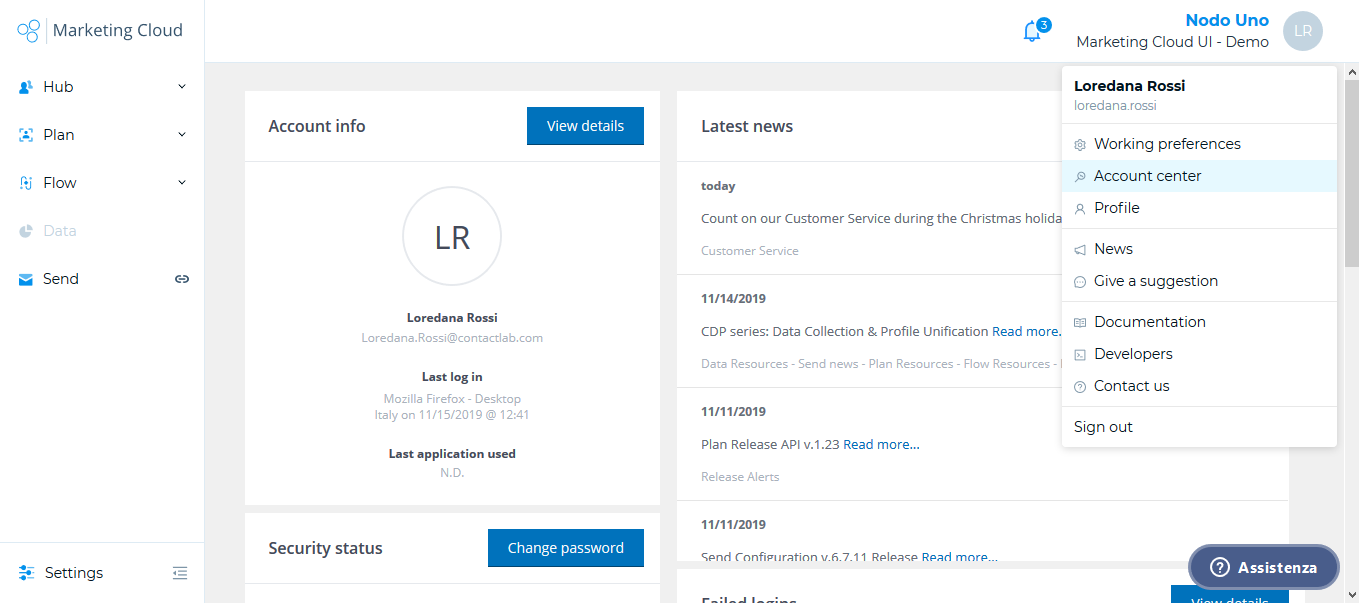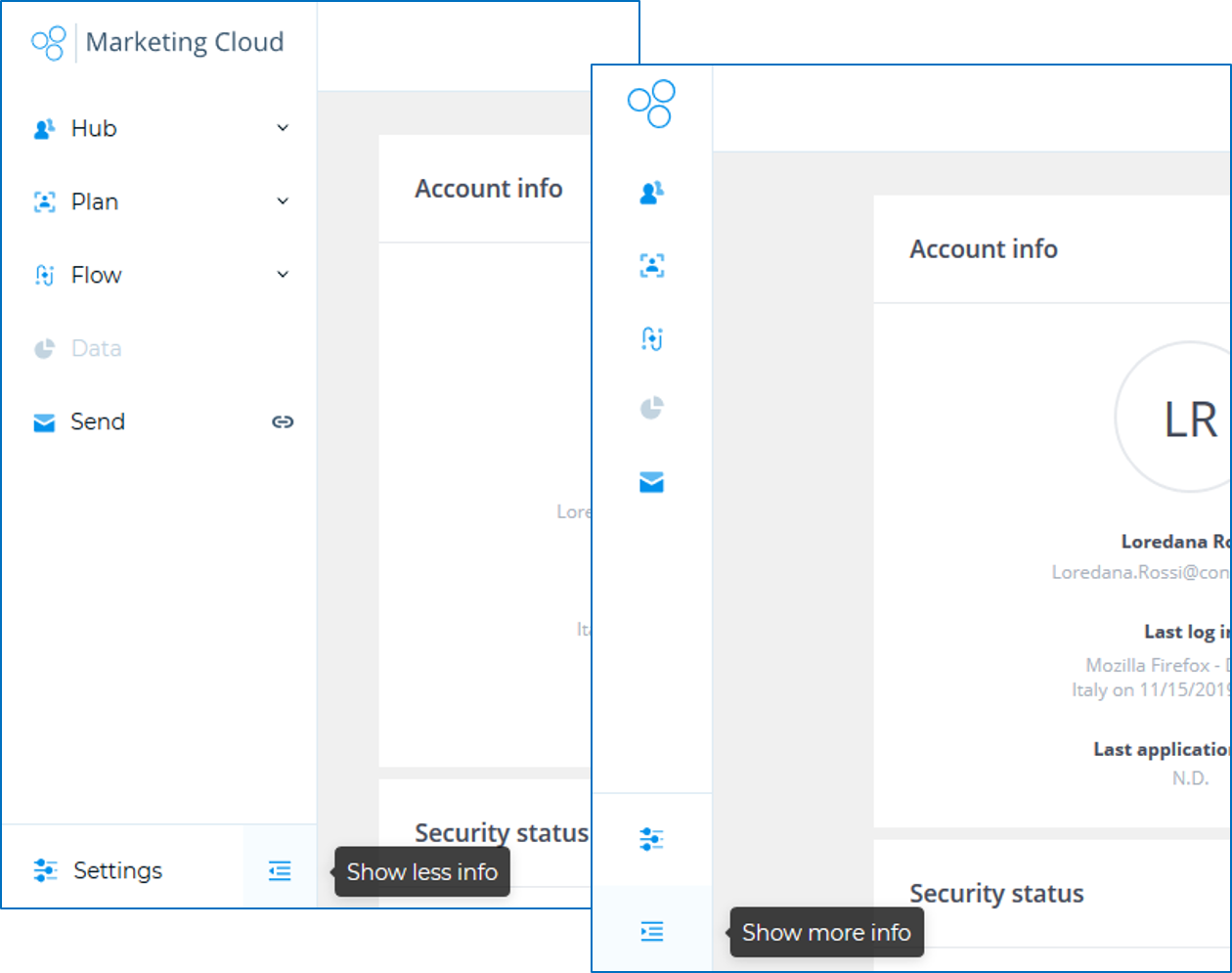In just a few days, a new piece will be added to everything we are working on with the Marketing Cloud unified interface (UI).
To constantly improve the user experience, we will be busy with the navigation menus within the platform in the coming weeks. Now, we are ready to make the first important enhancement available, with many, many more to come soon!
What does this release enable you to do?
You now can manage Hub and Plan configurations in one place, in addition to managing the settings of the companies associated with your account.
 In fact, we have grouped them all in the Settings section, which you can find at the bottom left of the sidebar – the area that up until now has belonged to links for individual modules. If you click Settings, which is always visible in the sidebar, a second level menu displays, where you can find:
In fact, we have grouped them all in the Settings section, which you can find at the bottom left of the sidebar – the area that up until now has belonged to links for individual modules. If you click Settings, which is always visible in the sidebar, a second level menu displays, where you can find:
- General & Company: If you have, for example, an Admin role, this is where you can now manage your team.
- Customer Hub: To enable or disable properties, create new sources, modify the features of the active workspace, and so on.
- Segments and Plans: To define fields, create or modify DND policies and similar.
In addition, there is a new Account Center list item in the User Widget drop-down menu, which enables you to quickly access your personal dashboard, from anywhere in the platform, regardless of where you are at that moment.
Finally, you can decide whether to keep the menus visible, or collapsed. Unless you change the view, the preferences reappear exactly as you left them, even when you sign in after closing the platform.
What does this mean in everyday use?
Thanks to the centralization in just one area, it is easier and faster to access, monitor and manage the configuration of platform features. Integrate, delete, modify… all become easily executable activities, because with just one click – on Settings – they are immediately at hand. Wherever you are in the platform.