From March 25th, 2020 the new Hub version is available. The release is planned between 10.30 am and 11.00 am CET.
What does this release enable you to do?
Do you want to view all the events of a single contact only for a certain time period or maybe for a specific day? You can now.
 With two new filters on the timeline, you can select the analysis time horizon of your interest. Use start-date and end-date. By entering:
With two new filters on the timeline, you can select the analysis time horizon of your interest. Use start-date and end-date. By entering:
- Start-date only will display events from start-date onwards.
- End-date only will display events that happened up to the end-date.
- Start-date and end-date will display events that happened in the range.
- The same start-date and end-date will only display events happened that day.
What does this mean?
Try to imagine when your Customer Service receives a request and has to verify all the events for a specific period of time. In a few seconds he can get in front of him the timeline of what happened and give all the necessary support.
 |
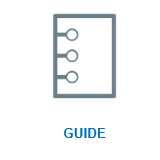 |
 |
 |
