From March 19th, 2020, a new Flow version is available. The release is planned between 11.00 am and 11:30 am CET.
What does this release enable you to do?
You can decide to insert a contact in an automation also setting the event update as the trigger.
Why also?
Because now the only possible trigger is the creation of a new event.
For all joiurneys that are using a Real Time source, there is therefore the possibility to decide the trigger for the automation:
- The new customer events only.
- The new customer events and the event updates.
In both cases it remains possible to add further conditions on the event and profile properties to define more precisely when a customer must, or must not, be inserted in the flow.
 The activation is very simple: with a simple checkbox located below the event selection area that triggers the insertion in the flow. If the checkbox is selected, event updates are also considered.
The activation is very simple: with a simple checkbox located below the event selection area that triggers the insertion in the flow. If the checkbox is selected, event updates are also considered.
What does this mean?
Think about two simple but effective examples.
Let’s start with brands with different status for completedOrder events: confirmed, paid, shipped, etc. They could trigger the insertion of the contact in the automation, when a specific status is reached and create more detailed journeys and marketing activities.
Or again in the loyalty area: when a certain level of points is reached in the grantedCoupon event, or vice versa, when you are stuck at a credit threshold for too long, it could be useful to automatically trigger activities towards customers, inserting them in predefined automations.
 |
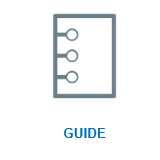 |
 |
 |
