Scope
In this tutorial, you will learn how to create a new and unique segment, which is based two or more existing ones and the rules they include.
Procedure
To combine segments and create a new one, do the following:
- Sign in to Contactplan and click the Segments tab in the Control bar, at the top of the page, to display the My segments page.
- Click Create new combined segment. The New combined segment page displays with a system-generated name and the appropriate selection fields.
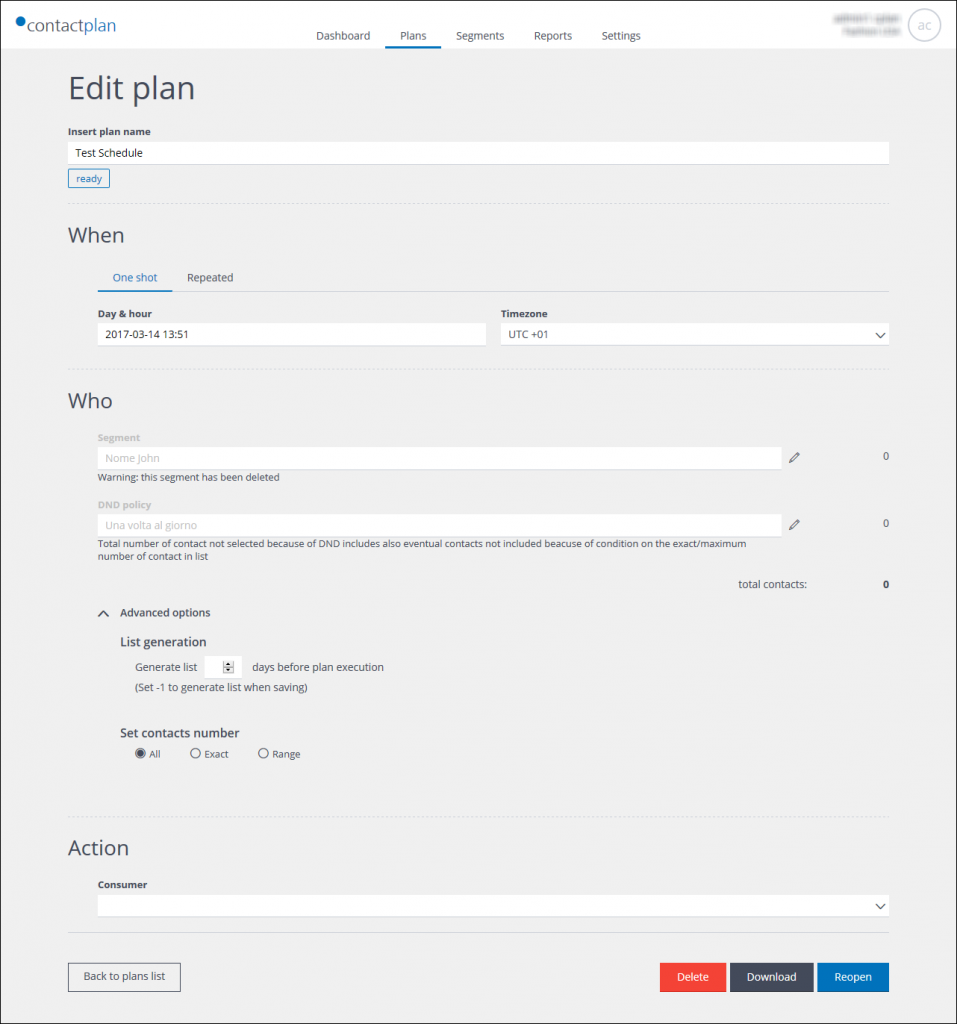
- Select the system-generated name and enter a unique and recognizable Combined segment name of your choice.

- In the top Choose a segment field, select the first segment from the list of those that have previously been created. They will be displayed in alphabetical order.
Click here to know more about creating a segment.

- Select the appropriate interaction condition to define the relationship between the first and second segments.
AND means that only the contacts who are present in both segments will be selected
(A ∩ B), OR selects the contacts who are present in either segment (A + B), EXCLUDE removes the contacts who are present in the second segment from those in the first one (A – B).

- In the next Choose a segment field, select the second segment. Also in this case segments will be displayed in alphabetical order.
- If you want to add more segments, click Add another segment for each one, select a segment, then define the appropriate interaction condition between the new segment and the preceding one. You can add maximum 4 segments.

- When you are finished, click Save.
- You are returned to the My segments page, the new combined segment is added to the list, and it is available to be used.

When you are combining segments, you need to ensure that you add them to the New combined segment page in the correct order, so you can apply the appropriate interaction condition between consecutive pairs. For example in a case like “Segment A AND segment B OR segment C” the first intersection will be between A and B. The result will be combined with C.
NOTE: at the moment it is not possible to edit combined segments from the UI.
You can find further info in “Creating a new segment from existing segments” section in Contactplan Guide.
