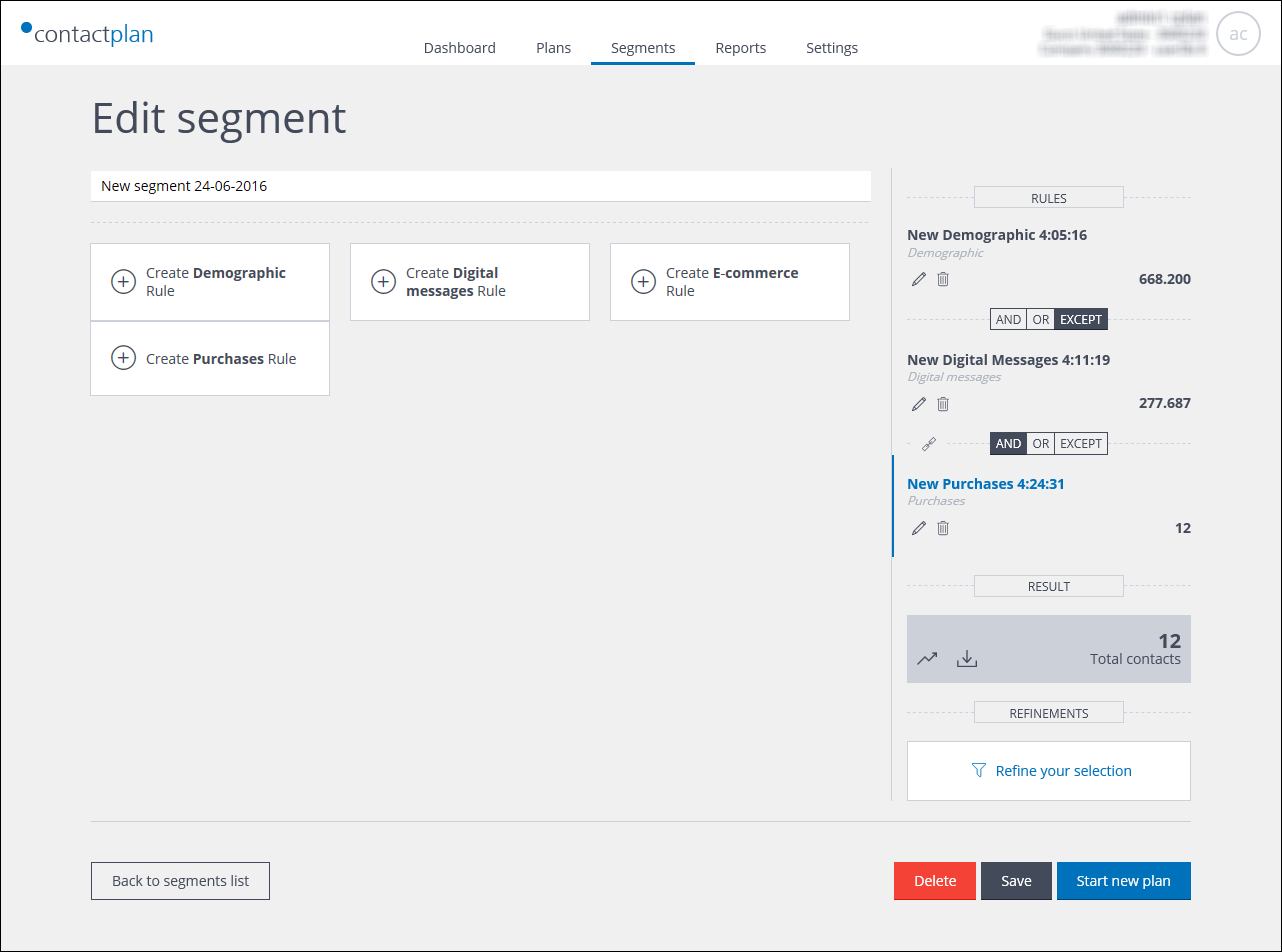
Example of the Edit segment page
To create a new plan directly from an existing segment, do the following:
- Click the Segments tab.
The My segments page displays. - Locate the required segment using the Segments list or Segments cards view.
- Click the required segment.
The Edit segment page displays. - Click Start new plan.
The New plan page displays.
Note:
When you click Start new plan, the relevant segment is automatically saved, to ensure that any edits that you may have carried out are retained.
- Follow the instructions given under Creating new plans.
Previous page: Example of creating a new plan | Next page: Editing a plan
