This section describes the initial configuration steps that are required to set up Contacthub.
Note:
Only Admin users can view, access and make changes to the Hub configuration pages. As indicated in the relevant sections of this guide, certain operations can only be carried out by Contactlab staff. When this is the case, please get in touch with your usual contact at Contactlab, such as your project manager, account manager or Contactlab customer care for further details.
Configuring your customer base data, user permissions and basic workspace settings
To set up Contacthub and ensure that it is ready to use, you need to configure the following:
Click the appropriate link above, for more about each task.
Accessing the configuration pages and parameters
All configuration tasks are carried out through the Settings page of the UI.
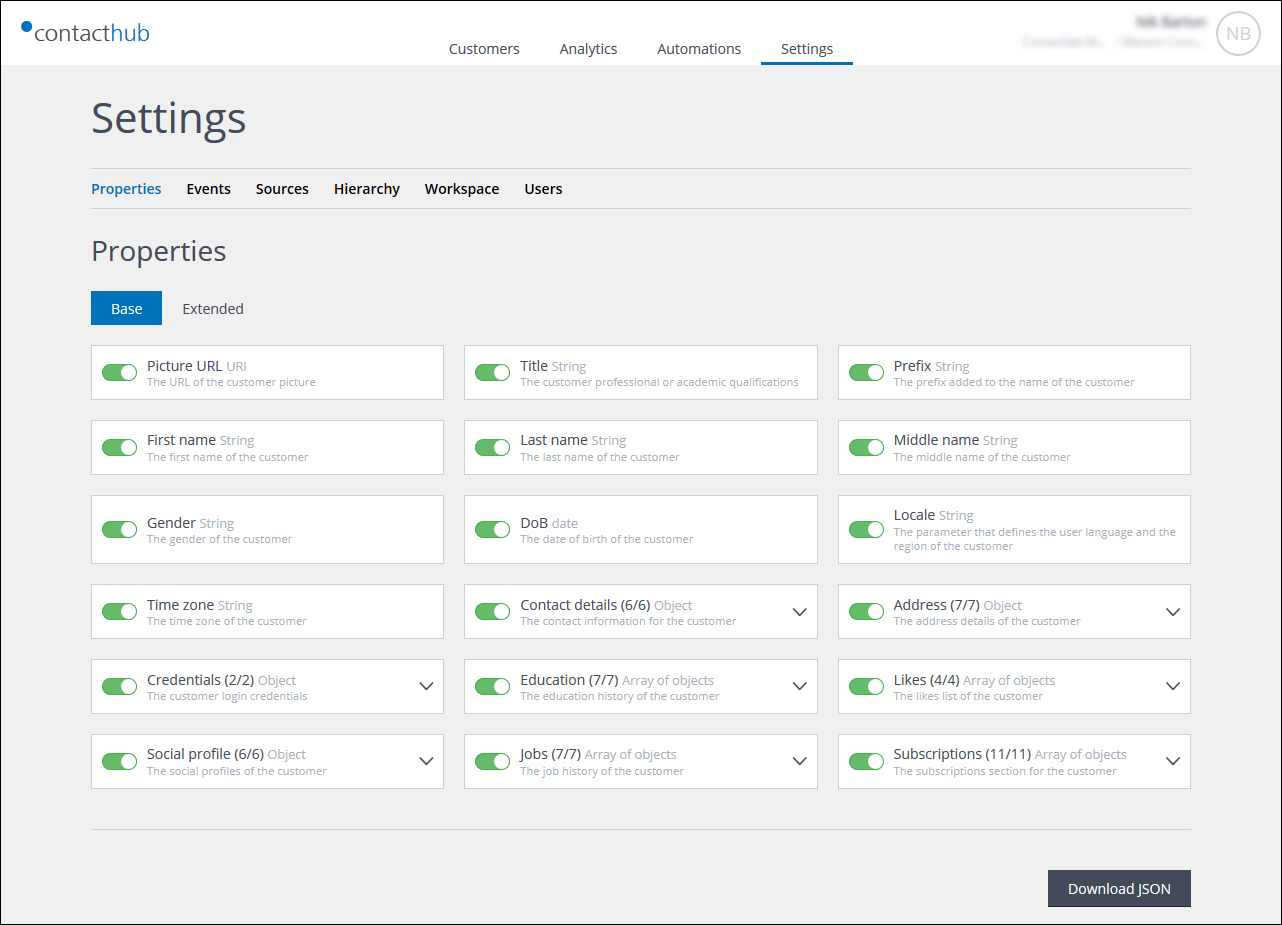
Example of the Settings page
To access the Settings page, do the following:
- In the UI normal view, click the Settings tab in the Control bar.
The Settings page displays, with the Properties tab selected by default.
See Getting started, navigating the UI and signing out for more about the UI page views.
Previous page: Selecting a workspace and node Next page: Understanding properties
