Think how useful it would be to export exactly the customer attributes you need, when you download a segment contact list… Well, with the new Plan version 1.21.13, you can!
Of course, the same functionality is available in the Plans section of the Marketing Cloud UI.
What does this release enable you to do?
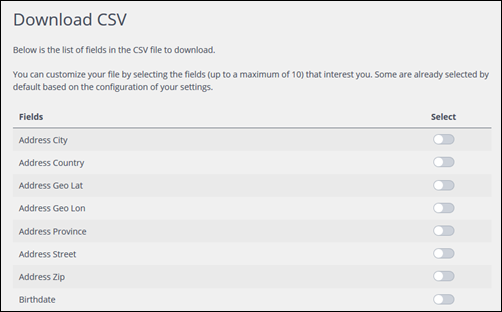
If you have the appropriate permissions, simply locate the appropriate segment and open the Edit segment page, then click the Download list icon at the bottom of the Segment Summary panel, to display the Download CSV page. Then, you just select the fields you require. The only limitations are a maximum of 10 fields, and no more than one million contacts in the download.
Once you’ve chosen your fields, simply click Download CSV and you’re done.
Of course, if you require more fields or contacts, we have a solution for that too. See the Plan guide for more details.
What does this mean in everyday use?
Now, instead of just downloading the contacts’ email addresses, you have the option of choosing exactly which attributes you require.
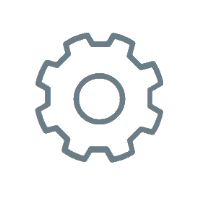 |
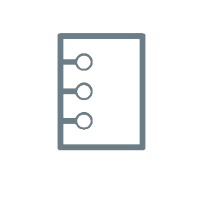 |
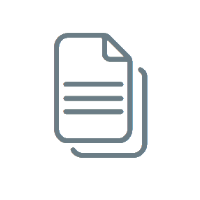 |
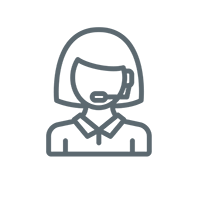 |
