An A/B test campaign allows you to test different versions of the message by sending each version to a random part of you users base, and the send the best performing one to all users.
To create a new campaign of this king, select “Create new A/B test” (image 1) and click the “Next” button. At the next step fill in the “Campaigns parameters“: campaign title, destination filter, format, dynamic text option, attachments, opens and clicks tracking. (v. procedura dettagliata nella sezione Crea–> Spedizione email)
Important: The “title” is mandatory for A/B tests and the number of destination recipients in your db or filter must be at least 100.
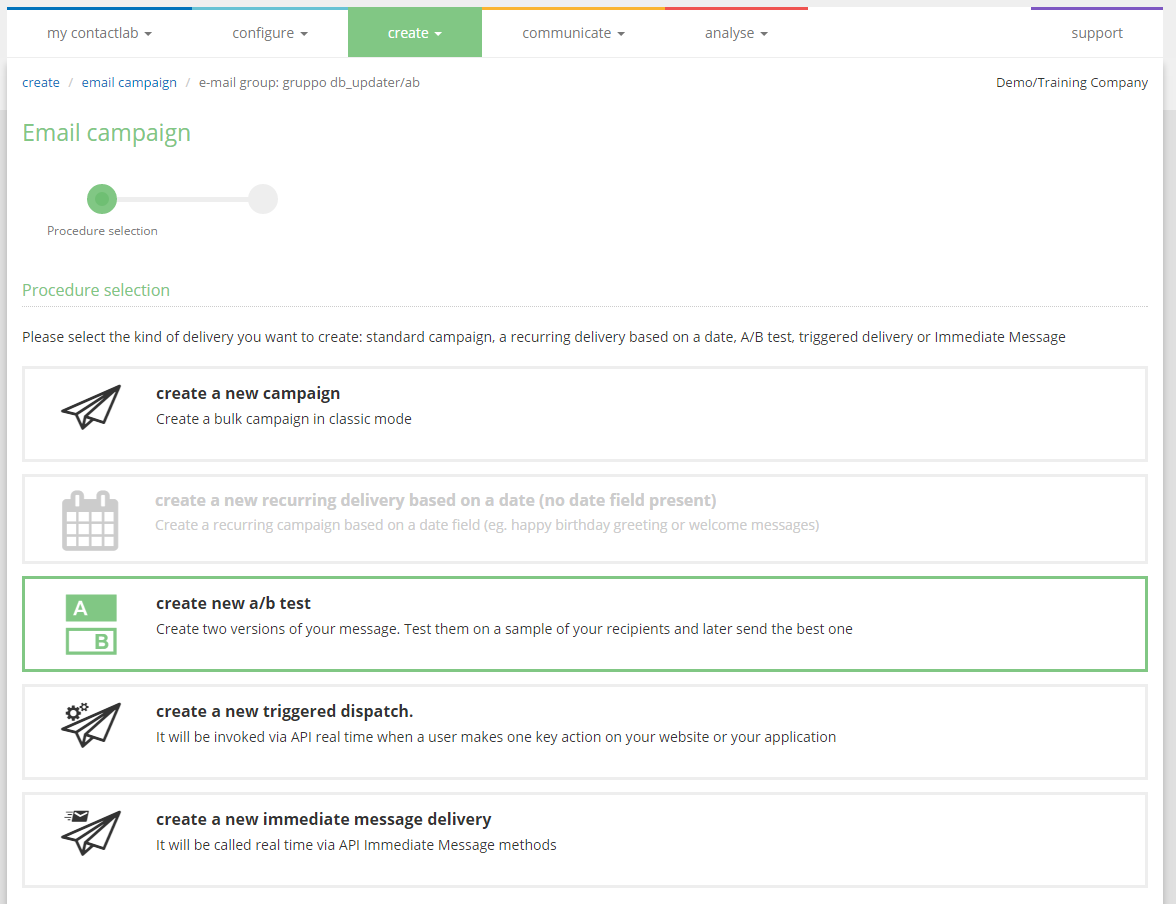
Image 1: home page of the Create–>Email campaign section
Then move on and select the “A/B test parameters” (image 2):
- Title for version A and title for version B
- Percentage of recipients who will receive the tests (max 50%)
- The variable element (sender’s details, subject line or message contents)
- Winner election criterium (unique opens over delivered email or unique clicks over opens, or manually select a winner)
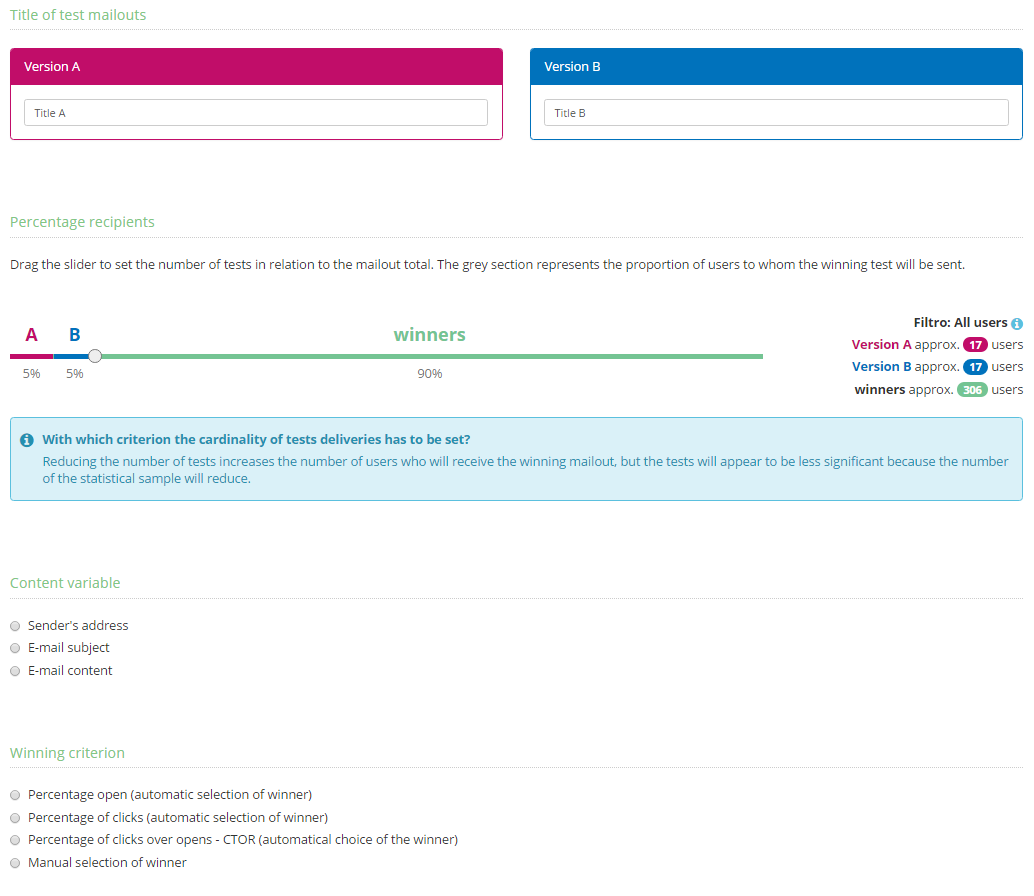
Image 2: A/B parameters selection
In the next step, “Message contents” (image 3) insert: – Sender’s details – Subject line – HTML content – Alternate plain text content
Important: depending on which variable you have been selected on previous steps, you will now be able to insert two different versions of the selected variable. E.G: sender details version A and version B, or subject line A and B, or message content A and B.
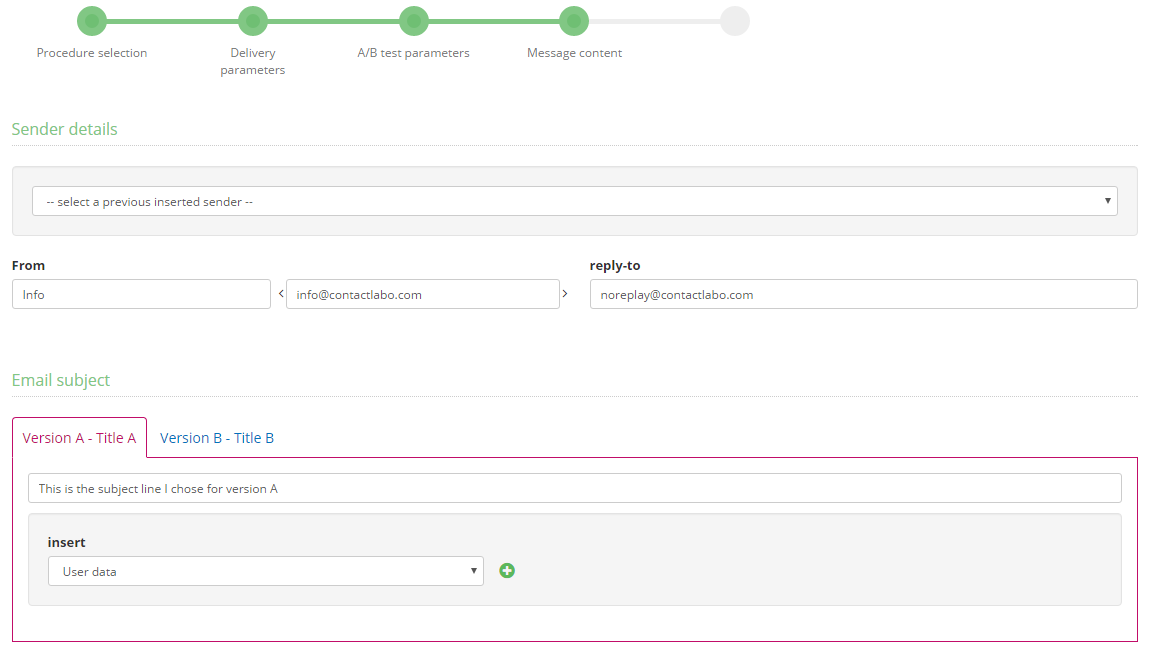
Image 3: Message content
To switch between the two version use the relevant tabs. Important: In case the variable element is “HTML content”, the two version can’t contain different URLs. The link URLs must be the same in version A and B.
Under “Preview and summary” you then have a recap of the campaign parameters (image 4). In “A/B Test options” you can also have a preview of each version and – if needed – publish them on web (generating a public http version required fot tell-a-friend or social networks sharing).
In the “Anti-SPAM analysis” step, each version gets a scan for possible spam-blocking attention points.
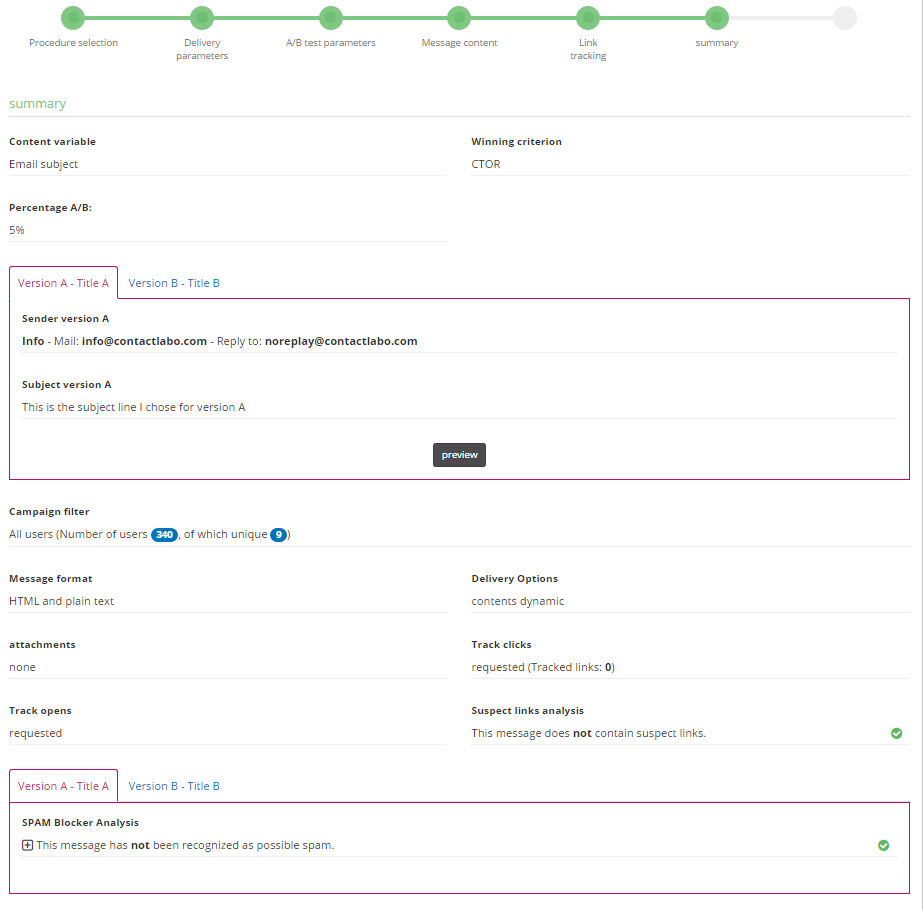
Image 4
Move on and get to the final step, “Delivery method“: here you can send out a test delivery for each version of your A/B test campaign. Finally, click the “Finish” button and move to the Communicate section to confirm the sending (image 6).
Important: For A/B tests, the list of destination recipients is immediately extracted from the database as you click “Finish”. This means the database will be locked (read-only mode) until both tests and winning version will be sent.
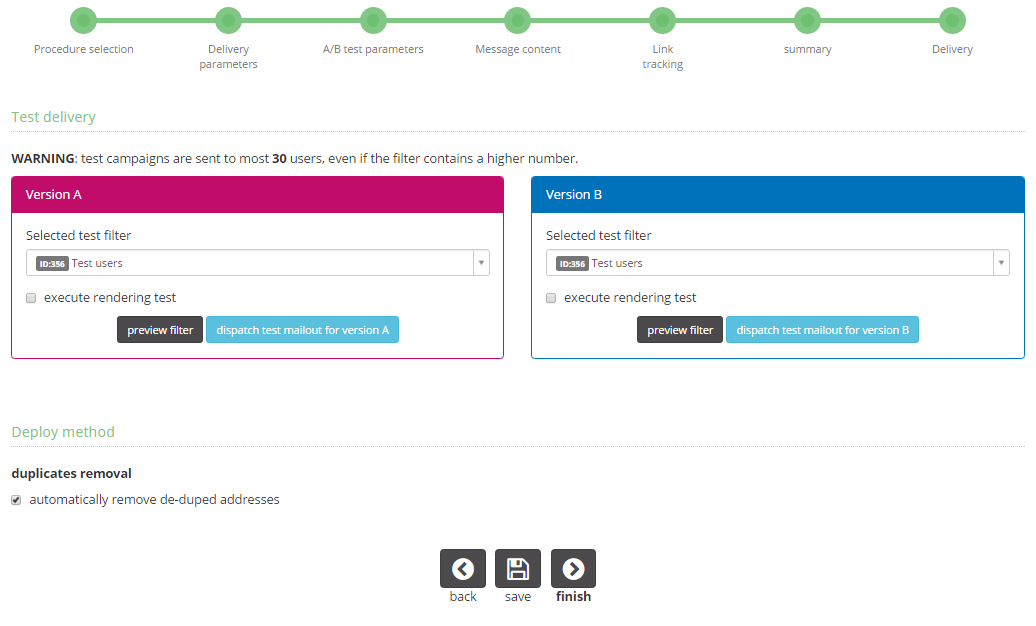
Image 5
